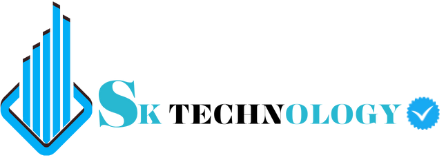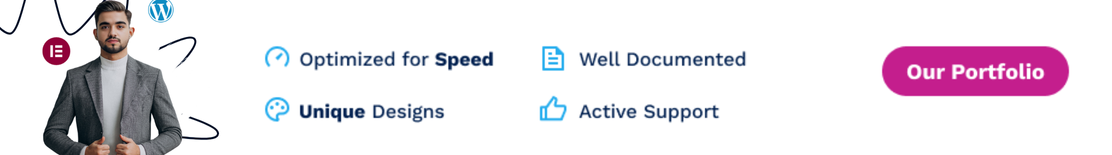Introduction
on-page SEO plays a crucial role in improving your website’s visibility and readability in search engine results. It includes optimizing individual web pages to rank higher, increase traffic, and grab reader attention. Here is a step-by-step guide to learning on-page SEO(optimization).
Understanding the basics
SEO Terminology
Before starting on-page SEO it is important to familiarize basic SEO terminology. Different terms like “organic traffic” and “SERP” “bounce rate” frequently appear in your SEO journey. Understanding these concepts will help you grasp on-page optimization.
Difference Between On-Page and Off-Page SEO
On-page SEO is optimizing things or elements in your website, such as content HTML code internal links. off-page SEO focuses on external factors such as backlinking and social media signals. These elements enhance your site’s authority and relevance, leading to improved search engine rankings. Both elements are important but you mostly control on-page SEO.
Keyword Research
Identify your keyword: Use the different keyword search tools to find keywords like, google keyword planner Ahref SEMrush to find related keywords of your content or website.
Analyze competitor: see your keyword and check your competitor ranking.
Long tail keyword: Long tail keywords play an important role in ranking your website. Focus on long-tail, less competitive, and highly relevant keywords to your content.
Content optimization
Creating high-quality content: Quality content is the king of SEO. This not only ranks your website but also keeps visitors to your site longer, reducing the bounce rate.
Using successful keywords: Once you have a powerful keyword use them effectively. Incorporate them naturally into your content heading subheading and body text. Avoid keyword stuffing it harms your SEO.
Content-Length and Readability: Content length and readability are crucial for ranking your site. To make your content easy to read and understand, break it up with short paragraphs, bullet points, and headings.
Tools to improve content: Use various tools to enhance content readability, such as Grammarly and Hemingway. These tools can help improve the clarity and flow of your writing.
Optimize title tags
Primary keyword: Use your primary keyword at the start of your content.
Length: Make sure your title is between 50-60 characters they are fully displayed in search results.
Engaging: Create a compelling title to attract more traffic and clicks.
Header tags
Use H1 tags for the primary keyword.
Use H1, H2, and H3 tags for heading subheadings to optimize content.
A clear and concise structure is used to improve readability.
Meta Description
Write a summary of the web page content. A well-written meta description improves more clicks. Use your primary keyword to make sure between 150 to 160 characters.
Call to action: Encourage the reader to click through and read more.
Image optimization
Importance of image optimization
Image increases user experience. when it is optimized correctly. An unoptimized image has bad impacts on both user and ranking matters. it can slow down your site.
Technique to optimize image
image file name: use related category word, primary keyword LSI word for the image.
Alt text: Include the keyword in the alt text to describe the image.
Image size: Compress the image file size without losing quality to enhance page load speed.
URL Structure
URL structure should be clean short and descriptive. Use the primary keyword in the URL and avoid unnecessary characters or numbers. A good structure URL enhances user experience.
Keep URLs short and straightforward. Use hyphens to separate words, and avoid using capital letters.
Internal linking
Internal linking helps you increase page authority engaging your reader longer on your site. in this way increases bounce rate and more engagement in the site.
Techniques for internal linking
Find the related words on a web page and link that page that is related to the anchor text and link with
them. focus on quality and relevance. regularly update internal linking strategy to become successful.
Mobile-friendliness
Most people access with the mobile if your site is not mobile friendly it has a bad impact on user and ranking matters. Having a mobile-friendly site is important. google indexing is mobile-friendly first.
Use the responsive design of your site on different screens. Test your site on all devices to experience users. you can use different tools to check mobile-friendly.
Page Speed
page speed is important for ranking matters. A slow-loading website negatively impacts user experience. Search engine rank fast speed loading site.
Tools to improve and measure page speed
Use different tools to check page speed and improve like Google PageSpeed Insights, GTmetrix, and Pingdom.
Conclusion
Mastering on-page SEO involves understanding and implementing various elements that give your site visibility, readability, and the best performance. By following this step-by-step guide, you can optimize your website successfully, driving more traffic, and clicks and improving your search engine rankings. Remember, SEO is an ongoing process, so keep monitoring, analyzing, and adjusting your strategies for the best results.
FAQs
what is on-page SEO?
On-page SEO is optimizing individual web pages to rank higher in search engines and earn more relevant traffic and clicks.
Can on-page SEO alone improve my rankings?
While on-page SEO is important, both it with off-page SEO elements, such as backlinking, will better results.
What are the most common on-page SEO mistakes?
The most common mistakes are keyword stuffing, neglecting meta descriptions, ignoring mobile optimization, and having slow page speeds.
2024-07-19 17:01:57