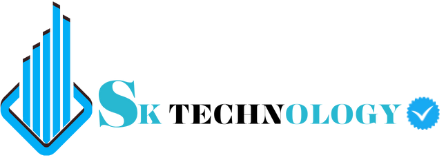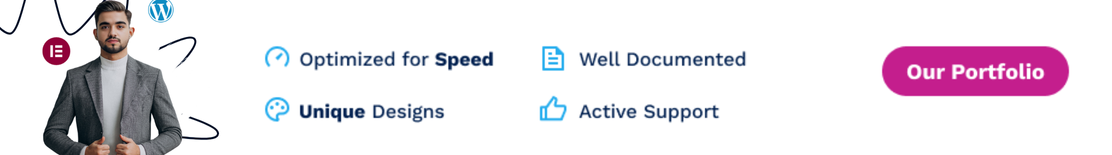Introduction
Best Free SEO Plugins for WordPress If you want to increase your website’s search engine visibility, Search Engine Optimization (SEO) is the name of the game. But how do you get started with SEO, especially if you’re new to WordPress? These handy tools simplify the optimization process and make it easy to improve your website’s search engine ranking. Best Free SEO Plugins for WordPress.
Overview of the Best Free SEO Plugins
Before diving into specific plugins, it is important to understand the features of SEO plugins. The main criteria are ease of use, choice of features, and user ratings. A good SEO plugin should help you with on-page SEO such as meta tags, sitemaps, and keyword optimization. User reviews and ratings can provide valuable information about a plugin’s performance and reliability.
Yoast SEO
Yoast SEO Review
Yoast SEO is one of the most popular WordPress SEO plugins. Its friendly interface and many features make it a popular choice for many website owners.
Key Features
Content Analysis: Provides real-time feedback on content readability and keyword usage.
Manage meta description fields: You can easily add and manage meta description fields and descriptions.
XML Sitemaps: You can automatically generate sitemap files to help search engines index your site.
Paths: Add navigation paths to improve user experience and SEO.
Installing and configuring Yoast SEO
Go to the WordPress dashboard and select Plugins > Add New.
Search “Yoast SEO plugin” and click “Install Now plugin”.
Click “Activate” after installation.
Follow the configuration wizard to configure basic SEO settings.
Pros and Cons
Pros: Extensive features, user-friendly, regular updates.
Cons: Some extra features are locked behind the paid version.
All-in-One SEO Pack
All-in-One SEO Pack Review
As the name suggests, the All in One SEO Pack offers a wide range of features designed to cover all aspects of SEO. It is known for its simplicity and efficiency.
Key Features
Optimization of Meta Description Fields: Allows easy management of meta titles and descriptions.
XML sitemap support: You can automatically generate sitemap files.
Social Network Integration: Optimize content for sharing on social networks.
How to install and configure an all-in-one SEO package
go to the WordPress dashboard, select Plugins > Add New.
Search the plugin “All in One SEO Pack” and click “Install Now plugin”.
Click “Activate” after installation.
Use plugins to configure SEO settings.
Pros and Cons
Pros: Simple interface, powerful features, good for beginners.
Cons: Some features require a professional version.
Rank Math
Rank Math Review
Rank Math is a newer entrant to the SEO plugin market, but has quickly gained popularity due to its rich feature set and ease of use.
Key Features
Advanced SEO Analysis: Provides detailed SEO analysis and recommendations.
Built-in schema markup: Helps improve search visibility with schema markup.
Local Search Engine Optimization: Contains features to optimize local search results.
Installing and Configuring Rank Math
go to WordPress, select Plugins > Add New.
Search plugin “Rank Math” and click “Install Now plugin “.
Click “Activate” to enable the plugin.
Configure the basic settings according to the installation wizard.
Pros and Cons
Pros: Versatile, user-friendly, includes advanced tools.
Cons: Can be overwhelming for beginners.
SEOPress
SEOPress Overview
SEOPress is a powerful yet simple SEO plugin that offers a number of features to help you optimize your WordPress site.
Basic Features
Content Description Field Management: You can easily manage content description field titles and descriptions.
XML Sitemaps: Automatically create sitemaps for search engines.
Content Analytics: Provides feedback on the SEO performance of your content.
Installing and Configuring SEOPress
In WordPress, select Plugins > Add New.
Search for “SEOPpress” and click “Install Now”.
Click “Activate” after installation.
Configure the settings using the plugin options.
Pros and Cons
Pros: Pro version ease of use, good features, competitive price.
Cons: Pro version has some extra features.
SEO Framework
SEO Framework is designed as a lightweight, fast and efficient SEO plugin. It offers a minimalist approach that covers basic SEO needs.
Key Features
Auto SEO: Automatically handles various SEO tasks.
Local SEO: Contains features for local SEO optimization.
User-friendly interface: easy and intuitive installation.
Install and configure the SEO framework
go to the WordPress dashboard, and select Plugins > Add New.
Search for “SEO Framework” and click “Install Now”.
Click “Activate” after installation.
Adjust SEO settings as needed.
Pros and Cons
Pros: Lightweight, easy to use, fast performance.
Cons: Limited extra features compared to other plugins.
Comparing the Best SEO Plugins
When comparing these SEO plugins, consider features such as features, ease of use, and performance. Each plugin has its own strengths and suits different needs, so it’s important to choose one that fits your SEO goals and technical knowledge.
Choosing the Best Plugin for Your Needs
To choose the best SEO plugin, evaluate the specific needs of your website and the features each plugin offers. Beginners may prefer simpler plugins such as Yoast SEO or All in One SEO Pack, while advanced users may benefit from Rank Math or SEOPress.
Conclusion
Best Free SEO Plugins for WordPress Choosing the right SEO plugin can make a big difference to your website’s search engine performance. Each of the plugins we talked about has its unique features and benefits. By evaluating your needs and trying several options, you can find the most suitable way to improve your website’s SEO.